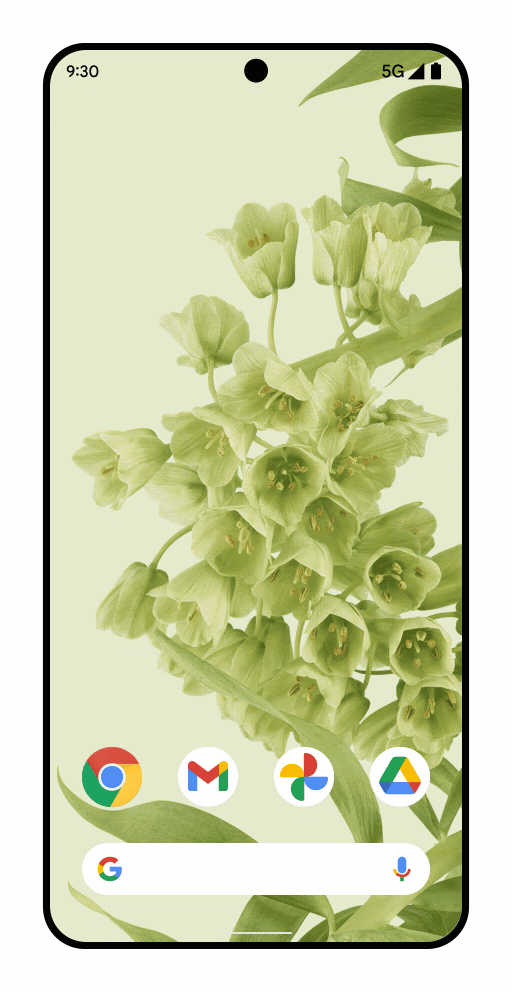Android 14 is here, and it brings a slew of exciting new features, but some of the most noteworthy improvements are lurking behind the scenes. With a focus on enhancing security, privacy, and speed, Android 14 builds upon the foundations laid by Android 13. However, one feature that truly stands out is Predictive Back Navigation, a seemingly simple concept with a complex implementation that promises to transform how we navigate through apps. In this article, we will delve into the details of Predictive Back Navigation and guide you on how to activate it on your Android 14 device.
What is Predictive Back Navigation in Android 14?
Predictive Back Navigation is a feature that Android users have been longing for since before the transition to gesture-based navigation in Android 10 back in 2019. The problem it aims to solve is the occasional confusion caused by the back button (or gesture) in Android. Sometimes, it would take users to unexpected screens or even return them to the home screen without a clear reason.
Predictive Back Navigation changes this by providing a preview of where you will go before completing a swipe gesture. This feature has been in the works for over a year, and it's finally ready for prime time in Android 14. When you swipe backward in an app that supports Predictive Back Navigation, you'll see a glimpse of your destination, whether it's another menu or the home screen.
How to Activate Predictive Back Navigation on Android 14:
By default, Predictive Back Animations are turned off in Android 14, but you can enable them by following these steps:
- Ensure you have a device running Android 14 with gesture navigation enabled.
- Open your device's settings menu and activate Developer Options if you haven't already.
- Navigate to the "About phone" section and find your build number.
- Tap the build number multiple times until a prompt unlocks Developer Options.
- Return to the main settings menu and select "Developer Options."
- Search for "Predictive Back Animations" or scroll to the bottom of the list to find it.
- Toggle the switch to enable Predictive Back Animations and confirm with OK.
Now, you can experience Predictive Back Navigation in action, which is particularly useful when navigating the settings menu.
Apps That Support Predictive Back Navigation:
While Predictive Back Navigation is a game-changer, it's still in its early stages, and only a handful of apps currently support it. Notably, Google's system apps like Phone and Clock offer this feature. However, many popular apps, including Chrome, Wallet, and Photos, do not support it yet.
There are some third-party apps, like Spotify and Reddit, that have embraced Predictive Back Navigation to some extent. These apps provide a preview of the home screen, which helps prevent accidental mis-swipes when you want to stay within the app. However, they may not show previews of previous menus within the app, unlike Google's Clock app.
Conclusion:
Predictive Back Navigation is a significant improvement for Android, enhancing user experience and reducing the frustration of unintended navigation. As more apps adopt this feature, it is likely to become one of the standout changes in Android 14. While it may seem like a small adjustment, its impact on usability is substantial, and it heralds a promising future for Android's navigation system.
In summary, Android 14's Predictive Back Navigation is a leap forward that promises to make your smartphone experience smoother and more intuitive. As Android 14 gains wider adoption, we can expect to see more apps embracing this game-changing feature.